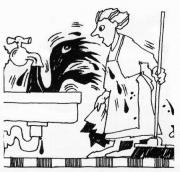Identificare la scheda ethernet su linux
Identificare la scheda ethernet è necessario per risolvere i problemi di rete e di driver.
La scheda (hardware) viene identificata nella fase di boot del sistema.
Il comando lspci è un lungo elenco di informazioni sull’hardware del nostro sistema. Per individuare le informazioni riguardante ethernet si usa:
my_srv:~ # lspci | grep "Ethernet"
03:00.0 Ethernet controller: Intel Corporation 82571EB Gigabit Ethernet Controller (rev 06)
03:00.1 Ethernet controller: Intel Corporation 82571EB Gigabit Ethernet Controller (rev 06)o
lspci –v | less
per avere maggiori informazioni. Si ricorda il comando less /parola (es. /Ethernet) per la ricerca.
Per individuare i nomi assegnati alle schede:
my-srv:~ # ip link | grep eth[0-9]
3: eth0: <BROADCAST,MULTICAST,SLAVE,UP,LOWER_UP> mtu 1500 qdisc pfifo_fast master bond0 state UP qlen 1000
5: eth1: <BROADCAST,MULTICAST,SLAVE,UP,LOWER_UP> mtu 1500 qdisc pfifo_fast master bond1 state UP qlen 1000o semplicemente
ip link
Per le informazione sui driver abbinati ad una scheda:
ethtool -i nome_dispositivo
esempio:
my-srv:~ # ethtool -i eth0
driver: e1000e
version: 1.3.16-k
firmware-version: 5.11-2
bus-info: 0000:03:00.0
supports-statistics: yes
supports-test: yes
supports-eeprom-access: yes
supports-register-dump: yes